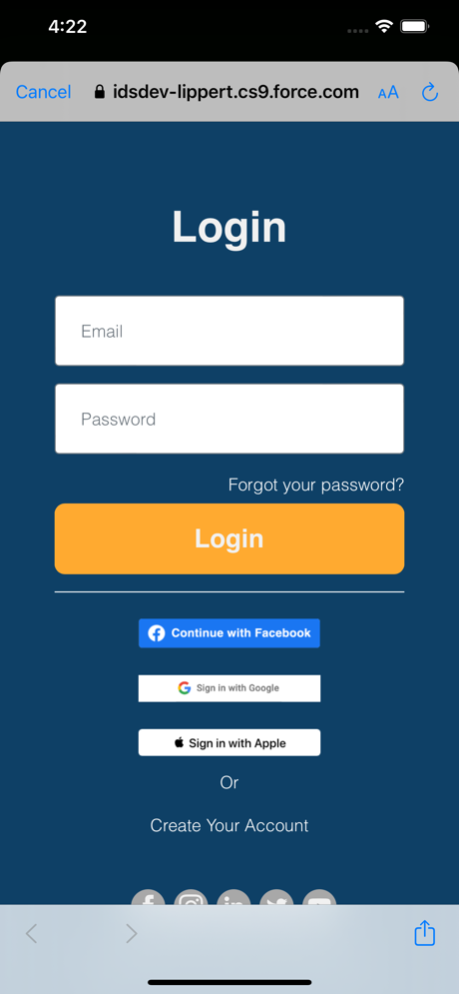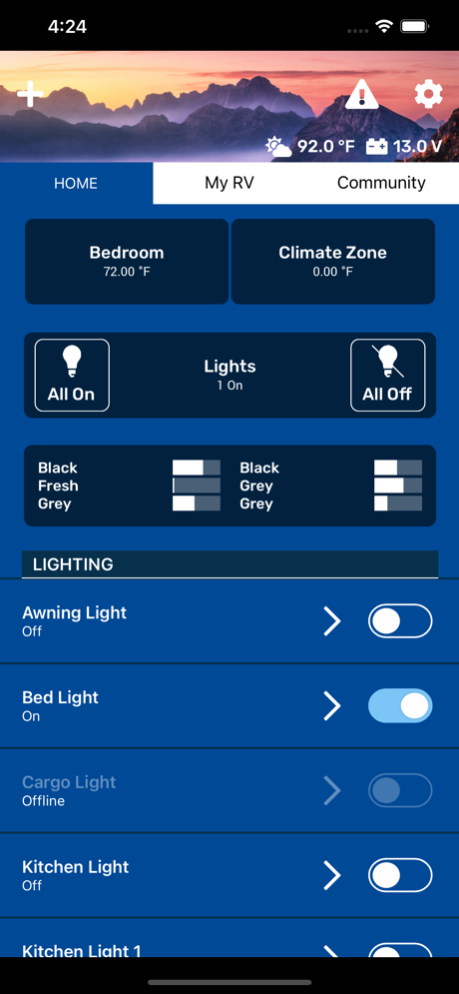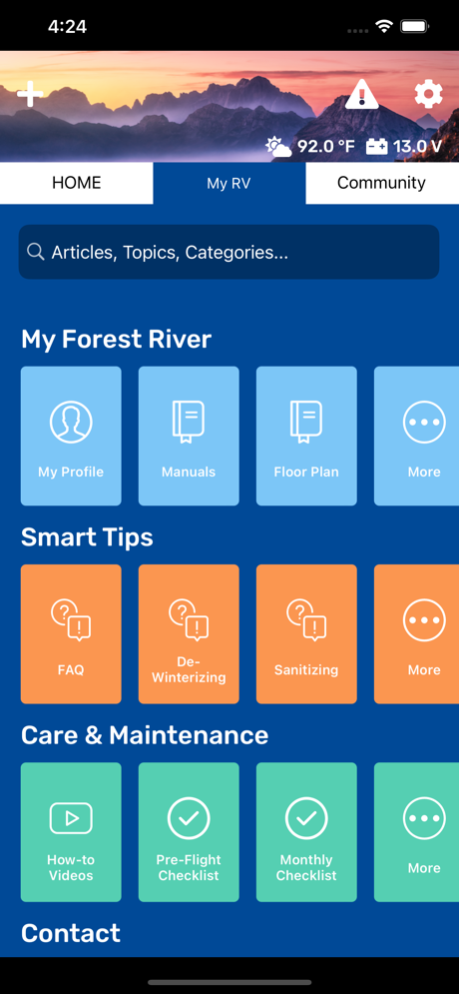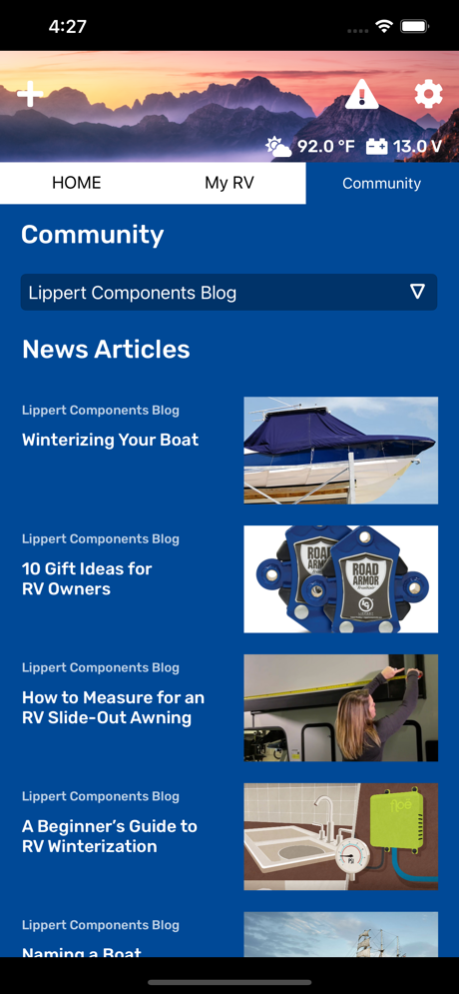WeRV 4.2.4
Continue to app
Free Version
Publisher Description
NOTE: The WeRV® app only supports vehicles equipped with LCI Remote equipment.
The WeRV® digital application by Lippert Components® (LCI®) puts the power into your hands to remotely control and monitor your myRV Wi-Fi and Bluetooth-enabled LCI products using a tablet, smartphone or other smart devices. Operate your leveling system, lights, bedroom slide-out, power awning and more with just the push of a button. WeRV also allows you to check water tank levels, battery levels, and temperature. Features will be added regularly as the LCI product line continues to expand.
WeRV remotely controls and monitors:
• RV auto-leveling systems
• Power jacks and stabilizers
• Interior and exterior lights
• RV slide-out rooms
• Power awnings
• Generator
• TV and bed lifts
• HVAC thermostat
• Gas and electric water heaters
• Water and fuel tanks
• Backup camera systems
• Water pumps
• Kitchen and bathroom vents and vent covers
• Automatic door locks
• TV, radio and DVD systems
• Automatic fireplace control
Check your RV owner’s manual or ask your manufacturer if your unit is compatible with WeRV by Lippert Components.
Feb 14, 2024
Version 4.2.4
- Added floorplans for Columbus
About WeRV
WeRV is a free app for iOS published in the Recreation list of apps, part of Home & Hobby.
The company that develops WeRV is Lippert Components, Inc.. The latest version released by its developer is 4.2.4.
To install WeRV on your iOS device, just click the green Continue To App button above to start the installation process. The app is listed on our website since 2024-02-14 and was downloaded 8 times. We have already checked if the download link is safe, however for your own protection we recommend that you scan the downloaded app with your antivirus. Your antivirus may detect the WeRV as malware if the download link is broken.
How to install WeRV on your iOS device:
- Click on the Continue To App button on our website. This will redirect you to the App Store.
- Once the WeRV is shown in the iTunes listing of your iOS device, you can start its download and installation. Tap on the GET button to the right of the app to start downloading it.
- If you are not logged-in the iOS appstore app, you'll be prompted for your your Apple ID and/or password.
- After WeRV is downloaded, you'll see an INSTALL button to the right. Tap on it to start the actual installation of the iOS app.
- Once installation is finished you can tap on the OPEN button to start it. Its icon will also be added to your device home screen.